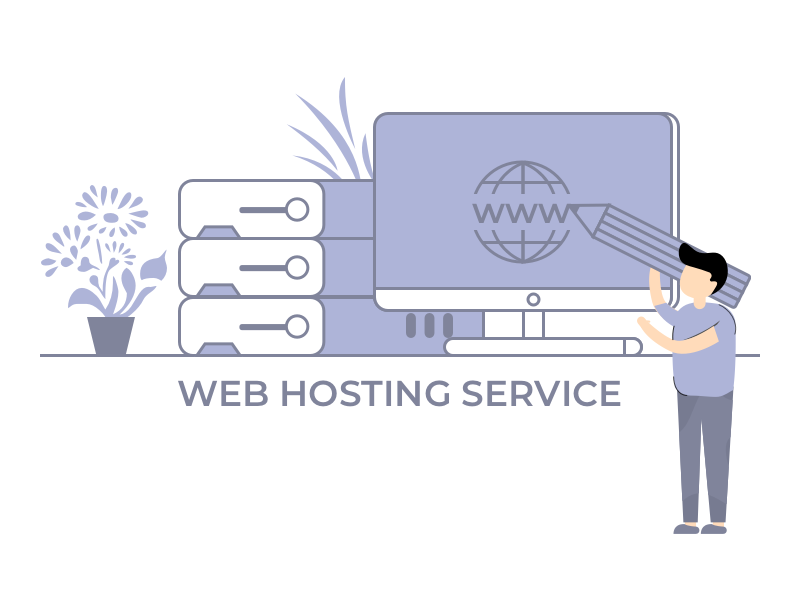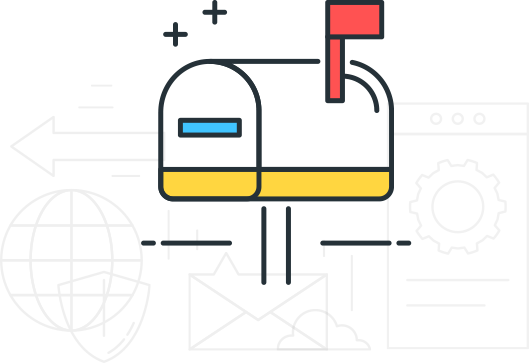Switch to dedicated servers has been at unprecedented level like never before. Reason is far clear as the evolving businesses leverages the power of bare metal dedicated servers to harness all the advantage offered at the table. Let’s look at the benefits of dedicated servers and how mid-sized companies can take advantage of them.
Web hosting is a type of Internet Hosting which facilitates individuals and organization to publish their websites or web applications all over the Internet. While signing up for a web hosting service, one basically rent some space on a physical server(shared/dedicated) where one can store all the files and data necessary for their website to work at ease.
And now dive in to learn about web hosting in greater detail.
IN THIS POST
How Web Hosting Works?
A server is nothing but a physical computer kept elsewhere that run without any interruption so that your website is available round the clock for anyone who wants to see it. On behalf of your web host it is their responsibility to keep that server up and running, transferring your content, protecting it from malicious attacks.
However it is practically possible to keep your data in your local computer and configure it to transmit files such as text, image, video or anything else to make it available through World Wide Web if one wish to undertake all the maintenance, taking care of attack by hackers and uninterrupted fast and reliable internet connection 24*7*365.
Web Hosting is the Heart of a Website, Which Should be Running Round the Clock.
- Ganesh Bommanaveni
And if not, it is widely prevalent and accepted norm to pass this burden to some quality web hosting provider to do this job while one rest and take care of their business. When one decides to start a new website, they need to find a web hosting provider that will supply you required server space. Web host stores all files, assets, and databases on the server. Whenever someone types domain name into the address bar of their browser, host transfers all the files necessary to serve that request.
Therefore, one need to choose a hosting plan that best fits their need. In fact, for sake of understanding it is akin to housing rentals — one have to pay the rent regularly in order to keep the server running continuously.
To reduce risks, each KwikServer plan comes with a 10-day money-back guarantee so that you can see if our service really meets your expectations. When your website grows in traffic and you need more server space, you can move on to one of our more advanced plans without any delay.
In fact, you don’t even need any programming knowledge to perform regular site management tasks. For instance, you can upload HTML and other files to the server, install content management systems such as WordPress or Drupal, access your database, and create backups for your site with ease.
Besides providing server space for your website, KwikServer also provides other services related to website management, such as:
- SSL certificates
- Developer tool
- Email hosting and page builders
- 24/7 customer support service
- Automated website backups
- One-click software installs for WordPress or Drupal and much more
Types of Web Hosting
Most web hosts offer different types of hosting to suit the needs of different clients — whether you want to build a simple personal blog or own a large online business and are in a dire need of an intricate company website. Here are the most popular options available:
- Shared hosting
- VPS hosting
- Cloud hosting
- WordPress hosting
- Dedicated hosting
It’s the best practice to start small and when your site reaches higher traffic numbers, upgrade to a more advanced type of plan. In any case, we’re going to describe each one in more detail.
1. Shared Hosting
Web hosting providers usually offer more than one plan for each type of hosting. For instance, here at KwikServer, our shared web hosting services come with three different hosting plans.
This type of hosting is the most common answer for most web hosting needs and it’s an excellent solution for most small businesses and personal blogs. With this type of hosting, you’re sharing one server with other clients. Websites hosted on the same server share all its resources, such as memory, computing power, disk space, and others.
Pros:-
- Low on cost, excellent for small online business websites
- User-friendly control panel
- No need for specific technical knowledge
- Pre-configured server option
- Maintenance and server administration is taken cared for you
Cons:-
- Little or no control over server configuration
- Traffic surges on other websites can slow down your website
Get Shared Hosting
2. VPS Hosting
When you’re using a Virtual Private Server — or VPS for short — you’re still sharing a server with other users. However, your web host allocates an entirely separate partition for you on that server. This means you get a dedicated server space and a reserved amount of resources and memory.
In fact, VPS hosting can be great for medium-sized businesses with a rapidly growing number of websites and traffic.
Pros:-
- Dedicated server space
- Traffic surges on other websites have no effect on your performance
- Root access to the server
- Easy scalability and high customizability
Cons:-
- Technical and server management knowledge is a must
- More expensive than other types of hosting
- Little to no downtime
- Server failures have no effect on your website
- Allocates resources on demand
- You only pay for what you use
- More scalable than other web hosting types
- Hard to estimate the actual costs
- Root access is not always provided
- Low cost and beginner-friendly
- One-click WordPress installation
- Good performance for WordPress sites
- Customer support team trained in WordPress issues
- Pre-installed WordPress plugins and themes
- Recommended only for WordPress sites, which limit utility if you want to host more than one website on your server
- Full control over server configuration
- High reliability and security options
- Root access to your server
- High cost, more oriented towards larger businesses
- Technical and server management knowledge is a must
Get VPS Hosting
3. Cloud Hosting
Cloud hosting is currently the most reliable solution on the market. With cloud hosting, your host provides you with a cluster of servers — your files and resources are replicated on each server.
When one of the cloud servers is busy or encounters a problem, your traffic is automatically routed to another server in the cluster. This results in little to no downtime, which is excellent if you own a very busy website.
Pros:-
Cons:-
Get Cloud Hosting
4. WordPress Hosting
WordPress hosting is a particular form of shared hosting, meant exclusively for WordPress site owners. Your server is configured specifically for WordPress and your site comes with pre-installed plugins for crucial tasks, such as caching and security.
Because of the highly optimized configuration, your site loads much faster and runs with fewer problems. WordPress hosting plans frequently include additional WordPress-related features, such as pre-designed WordPress themes, drag-and-drop page builders, and specific developer tools.
Pros:-
Cons:-
Get WordPress Hosting
5. Dedicated Hosting
Dedicated hosting means that you have your own physical server that’s dedicated solely to your website. Therefore, you’re given incredible flexibility over how you want to manage your website. You can configure your server as you wish, choose the operating system and software you want to use, and set up the whole hosting environment according to your own needs.
In fact, renting a dedicated server is just as powerful as owning your own on-site server, but comes with the professional support of your web host. Usually, this is more oriented towards large online businesses that deal with heavy traffic.
Pros:-
Cons:-
Get Dedicated Hosting
What’s the Difference Between Web Hosting and a Domain Name?
Besides signing up for a web hosting service, you also need to purchase a domain name. While web hosting allows you to rent server space for your site, the domain name acts as an address of your site.
When your users want to check out your site, they type the domain name into their browser’s address bar and your server transfers the content they requested for.
With most web hosts, you need to purchase your domain name separately. Or, if you already own a domain, you can also transfer it to your current hosting provider. Similarly to web hosting plans, you need to pay for your domain name annually in order to keep the ownership of the domain.
Conclusion
Overall, web hosting is a type of service you need if you want to publish a website and build an online presence. In fact, having a website gives you incredible advantages by enabling you to easily reach millions of users worldwide.
So, are you ready to get started with your new website and hosting the same?