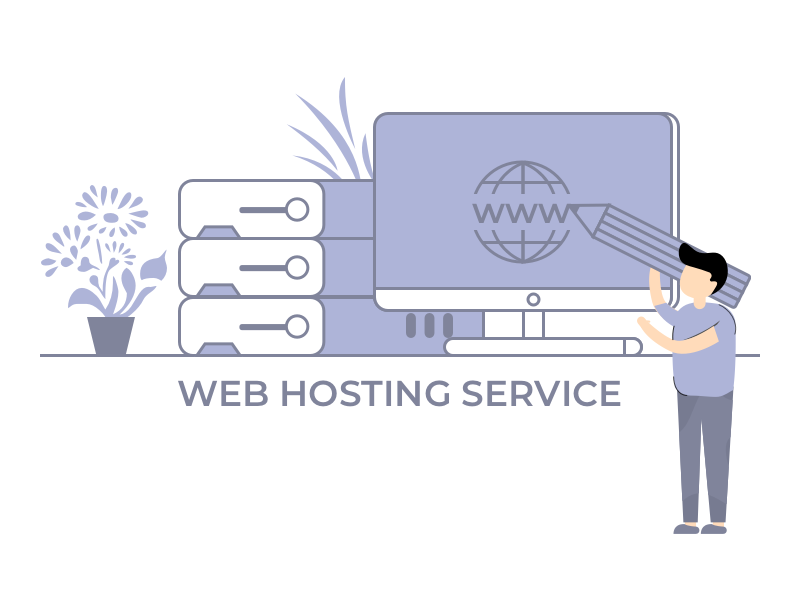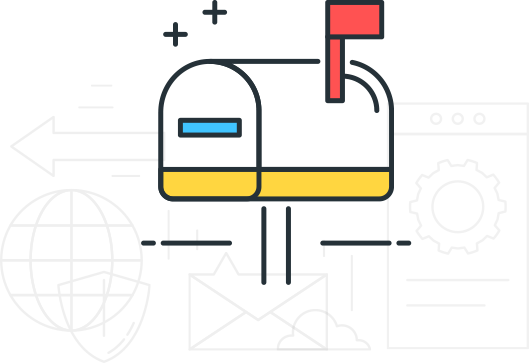Switch to dedicated servers has been at unprecedented level like never before. Reason is far clear as the evolving businesses leverages the power of bare metal dedicated servers to harness all the advantage offered at the table. Let’s look at the benefits of dedicated servers and how mid-sized companies can take advantage of them.
Here are some essential tools for managing and maintaining a Linux VPS:

-
SSH (Secure Shell) - For secure remote access to your server.
ssh user@your_vps_ip -
tmux - A terminal multiplexer for managing multiple terminal sessions.
sudo apt install tmux -
htop - An interactive process viewer for monitoring system resources.
sudo apt install htop -
nano/vim - Text editors for editing configuration files.
sudo apt install nano vim -
ufw (Uncomplicated Firewall) - For managing firewall rules.
sudo apt install ufw -
curl/wget - Command-line tools for downloading files.
sudo apt install curl wget -
git - Version control system for managing code.
sudo apt install git -
rsync - For efficient file synchronization and transfers.
sudo apt install rsync -
net-tools - Networking utilities like
ifconfigandnetstat.sudo apt install net-tools -
fail2ban - For protecting your server against brute-force attacks.
sudo apt install fail2ban -
docker - For containerization and managing applications.
sudo apt install docker.io -
nginx/apache - Web servers for hosting websites.
sudo apt install nginx -
certbot - For obtaining and managing SSL certificates.
sudo apt install certbot -
logrotate - For managing log files and preventing them from consuming too much disk space.
sudo apt install logrotate
These tools will help you efficiently manage, secure, and optimize your Linux VPS.
"A Linux VPS is not just a server; it's a canvas for innovation, a playground for the curious, and a fortress for the secure."