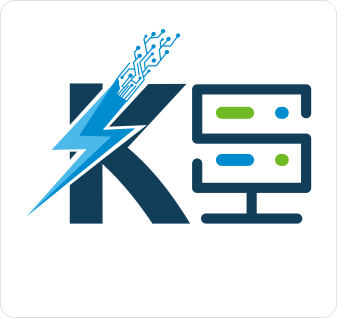This tutorial will guide you through the process of setting up a Virtual Private Server (VPS) as a mass mail server. The steps provided here are for ethical and legal use only, such as sending newsletters, marketing emails, or transactional emails. Spamming is illegal and unethical, and this guide does not support such activities.
"Behind every successful campaign, announcement, or connection lies the power of a mass mail server—silently orchestrating the flow of information to thousands, bridging distances, and turning messages into impact."
Kwik Server
Step 1: Set Up Your VPS
Step 2: Install and Configure Postfix
Postfix is a popular mail transfer agent (MTA) for sending emails.
1. Install Postfix:
sudo apt install postfix
- During installation:
- Select Internet Site.
- Enter your domain name (e.g., yourdomain.com).
Configure Postfix:
- Open the main configuration file:
- sudo nano /etc/postfix/main.cf
- Update the following settings:
myhostname = mail.yourdomain.com myorigin = /etc/mailname mydestination = yourdomain.com, localhost.localdomain, localhost inet_interfaces = all mynetworks = 127.0.0.0/8 [::ffff:127.0.0.0]/104 [::1]/128 smtpd_banner = $myhostname ESMTP $mail_name
Step 3: Install and Configure Dovecot
Dovecot is an IMAP/POP3 server that allows you to retrieve emails.
1. Install Dovecot:
sudo apt install dovecot-core dovecot-imapd2. Configure Dovecot:
- Open the configuration file:
sudo nano /etc/dovecot/dovecot.conf
- Ensure the following lines are present:
protocols = imap listen = *
- Save and exit, then restart Dovecot:
sudo systemctl restart dovecot
Step 4: Set Up DNS Records
To ensure proper email delivery, configure the following DNS records for your domain:
- 1. MX Record:
- Point to your server’s hostname (e.g., mail.yourdomain.com).
- 2. SPF Record:
- Add a TXT record to authorize your server to send emails:
v=spf1 a mx ip4:your_vps_ip ~all
- 3. DKIM Record:
- Install OpenDKIM:
sudo apt install opendkim opendkim-tools
- Generate a DKIM key:
sudo opendkim-genkey -t -s mail -d yourdomain.com
- Add the public key to your DNS as a TXT record.
- 4. PTR Record (Reverse DNS):
- Request your VPS provider to set up a PTR record for your IP address pointing to
mail.yourdomain.com
Step 5: Install a Mass Mailing Tool
To send bulk emails, you can use tools like Sendy, Mautic or Mailtrain.
- Install Sendy:
- Download Sendy from sendy.co
- Upload the files to your VPS using SCP or FTP.
- Set up a MySQL database for Sendy.
- Follow the installation wizard to configure Sendy.
Step 6: Optimize for Deliverability
1. Warm Up Your IP:
- Start by sending small batches of emails and gradually increase the volume.
- Monitor your sender reputation using tools like SenderScore
2. Use a Clean Email List:
- Remove invalid or inactive email addresses to avoid bounces.
- Use tools like NeverBounce to validate your list.
3. Follow Email Marketing Best Practices:
- Include a clear unsubscribe link.
- Avoid spammy subject lines and content.
- Personalize emails to improve engagement.
Step 7: Monitor and Maintain
Monitor Email Performance:
- Track open rates, click-through rates, and bounce rates using your email tool’s analytics.
- Adjust your strategy based on performance data.
Maintain Your VPS:
- Regularly update your software and security patches.
- Monitor server performance and scale resources as needed.
Final Notes
Using a VPS as a mass mail server can be highly effective for legitimate email campaigns. However, always comply with anti-spam laws like CAN-SPAM (USA), GDPR (Europe), and CASL (Canada). Build trust with your subscribers by sending valuable and relevant content.
If you follow this guide carefully, you’ll have a fully functional mass mail server ready for ethical use. Happy emailing!


Why Kwik Server is most preferred hosting provider?
- Instant VPS provisioning through modules
- Option to restart or reinstall OS in a single click
- VPS and Dedicated servers have port 25 open by default
- Round the clock customer support through Live Chat and SkyPe
- Distinguished provider of affordable AMD, Ampere and Intel Servers
- Storage Servers at unbelievable low cost and expandable upto 96TB
- Top ranked Encoding RDP provider with unmatched powerful servers in the industry